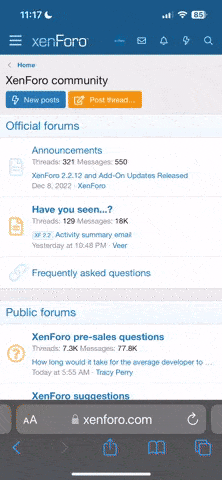King Arthur
Member
To follow on from my topic posted in the General Discussions forum, I have begun painting my pre slotta 2nd edt army 
To begin with I'm painting the unit of 10 Chaos Warriors; first up is one my fav models:




I am a fan of muted tones as oppose to bright and garish, so will go for more 'earthy' colours throughout my army. I have chosen a colour range from Vallejo Model colour from their WWII palette, so colours like:
70.822 German Black Brown
70.888 Olive Grey
70.830 German Field Grey
70.920 German Uniform
As he is adorned with Spiders, I will highlight and emphasise the spider motifs with Vallejo 72.104 Fluo Green to give the model a 'venomous' feel.
More to follow
Cheers
Gary
To begin with I'm painting the unit of 10 Chaos Warriors; first up is one my fav models:




I am a fan of muted tones as oppose to bright and garish, so will go for more 'earthy' colours throughout my army. I have chosen a colour range from Vallejo Model colour from their WWII palette, so colours like:
70.822 German Black Brown
70.888 Olive Grey
70.830 German Field Grey
70.920 German Uniform
As he is adorned with Spiders, I will highlight and emphasise the spider motifs with Vallejo 72.104 Fluo Green to give the model a 'venomous' feel.
More to follow
Cheers
Gary