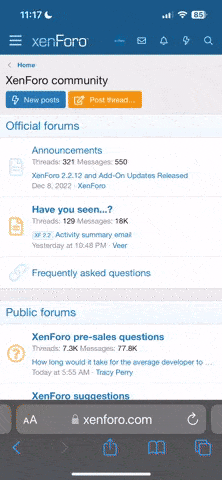ManicMan
Member
Okay.. weird title but this is something which I think now, alot of people either have direct access to, or it is pretty damn affordable and can greatly help people. It helps best if you know what you are doing and have some design skills but even the average person can do it ^_^
I'm talking about Laser cutting. Now, in this case, I'll talk about and more ask about stuff relating to designing of Vectors for wood Laser cutting.
now, Alot of the time, you see laser cut designs space parts a little distance apart from each other. This as far as I under stand, is pretty much ONLY for design sake. When you are doing vectors (most commonly, you would use a SVG file), each node (point) can only connect with 2 other nodes. If you have two squares, vectors for them each have 4 nodes with 4 edges connecting them (lines). But I don't like this cause it can be a real waste of wood. okay, the wood isn't really got a huge price (depending on what wood you use, but mostly you are gonna be using MDF or PLY. What's.. interesting, I prefer PLY (MDF being Medium-density fibreboard where you cut down bits of hard or soft wood and mix it with wax, resin and pressure, where as Plywood doesn't have the wax if I'm right and is roughly the same thing but not as dense).
Basically.. MDF is cheaper, has a smoother surface BUT Plywood is stronger, less dense so easier to cut and I don't think the price is a HUGE difference (though it is a difference, but when you work out the cost of electricity to cut the denser wood, compared to the extra price of Plywood then it's not a big difference at all).
right now back to the topic. I prefer to have shapes butted up together as much as possible. why cut a square, gap square, which is 8 lines to cut, when if you put the two squares together, they share an edge, so you only need to cut 7, and it takes up that much less wood. when you add more and more shapes and pieces together, you can probably reduce the amount of wood you need to use from say, an A4 sheet down to 3/4ths or even 1/2 of an A4 sheet, which less cuts needed, so less electricity wasted (Electricity at the moment is a great Tragedy of the commons saturation cause soo many people want to use more and more of it without know what the hell they are doing and all the side-effects.. but that is off point and kinda moving too much into the political side) and takes less time.
Problem is, you can't just merge the vectors of two squares together because, as I said, a node can only connect to two others. so what you need to do is more fancy work and create 'non-solid' vectors.. so one square becomes a [ shape so when put next to a square, it makes two together with only 7 edges.. else you are laser cutting the same line twice which.. is gonna create some minor issues (like burning).. of course, you might want to cut lines more then once in what's called a 'pass' but that's a different thing.
Problem is, doing this can be a tricky and time taking task but I think worth it. But I've been wondering a bit, if there is a bit more to it then this.. is there more of a reason to have the gap between pieces then just quicker to make the SVG.. I don't think so but maybe I'm wrong. Some stuff I do find online (can't seam to find what I want) claims that if you have the parts spaced apart, it'll cut them better... I really can't see that myself..
like it or not (can't see too much why not) Laser cutting, atleast cutting wood, can be a great thing in the hobby, wither for cutting templates for buildings, making scenery, movement trays, tokens, or some more advanced fancy stuff, it's really something that has made alot of things easier and more accessible to people.
I'm talking about Laser cutting. Now, in this case, I'll talk about and more ask about stuff relating to designing of Vectors for wood Laser cutting.
now, Alot of the time, you see laser cut designs space parts a little distance apart from each other. This as far as I under stand, is pretty much ONLY for design sake. When you are doing vectors (most commonly, you would use a SVG file), each node (point) can only connect with 2 other nodes. If you have two squares, vectors for them each have 4 nodes with 4 edges connecting them (lines). But I don't like this cause it can be a real waste of wood. okay, the wood isn't really got a huge price (depending on what wood you use, but mostly you are gonna be using MDF or PLY. What's.. interesting, I prefer PLY (MDF being Medium-density fibreboard where you cut down bits of hard or soft wood and mix it with wax, resin and pressure, where as Plywood doesn't have the wax if I'm right and is roughly the same thing but not as dense).
Basically.. MDF is cheaper, has a smoother surface BUT Plywood is stronger, less dense so easier to cut and I don't think the price is a HUGE difference (though it is a difference, but when you work out the cost of electricity to cut the denser wood, compared to the extra price of Plywood then it's not a big difference at all).
right now back to the topic. I prefer to have shapes butted up together as much as possible. why cut a square, gap square, which is 8 lines to cut, when if you put the two squares together, they share an edge, so you only need to cut 7, and it takes up that much less wood. when you add more and more shapes and pieces together, you can probably reduce the amount of wood you need to use from say, an A4 sheet down to 3/4ths or even 1/2 of an A4 sheet, which less cuts needed, so less electricity wasted (Electricity at the moment is a great Tragedy of the commons saturation cause soo many people want to use more and more of it without know what the hell they are doing and all the side-effects.. but that is off point and kinda moving too much into the political side) and takes less time.
Problem is, you can't just merge the vectors of two squares together because, as I said, a node can only connect to two others. so what you need to do is more fancy work and create 'non-solid' vectors.. so one square becomes a [ shape so when put next to a square, it makes two together with only 7 edges.. else you are laser cutting the same line twice which.. is gonna create some minor issues (like burning).. of course, you might want to cut lines more then once in what's called a 'pass' but that's a different thing.
Problem is, doing this can be a tricky and time taking task but I think worth it. But I've been wondering a bit, if there is a bit more to it then this.. is there more of a reason to have the gap between pieces then just quicker to make the SVG.. I don't think so but maybe I'm wrong. Some stuff I do find online (can't seam to find what I want) claims that if you have the parts spaced apart, it'll cut them better... I really can't see that myself..
like it or not (can't see too much why not) Laser cutting, atleast cutting wood, can be a great thing in the hobby, wither for cutting templates for buildings, making scenery, movement trays, tokens, or some more advanced fancy stuff, it's really something that has made alot of things easier and more accessible to people.